We’re well in the modern era of gaming, with games easily accessible across multiple platforms—PC, Xbox, PS4, and the Nintendo Switch, just to name a few. Yet you may find yourself feeling nostalgic for a bygone era where games were simpler. While their consoles have long been discontinued, you can still relive them through the magic of emulators. In this article, we spotlight the Sega Saturn and determine the best Sega Saturn emulator you can download to your phone.
What Is the Sega Saturn?


Sega is not a prominent console brand name today, but it most certainly was from the ’80s to the ’90s. Amongst its collection of console hardware is the Sega Saturn, which was meant to rival Sony’s PlayStation 1. However, due to a combination of poor marketing decisions and a lack of consistency, the Sega Saturn failed to perform well.
This doesn’t spell the end of the Sega Saturn’s story, however, as the fanbase, though small, is still active. To address their desire to play Sega Saturn games today, their only recourse is through emulators. However, the Sega Saturn is notorious for being difficult to emulate, a fact that resulted in there being a significant delay in the release of decent emulators for this console.
9 Best Sega Saturn Emulators Available


With today’s technology and the dedication of its fanbase, Sega Saturn can be well emulated today. Take a look at the Sega Saturn emulators that are available to download below:
1. RetroArch
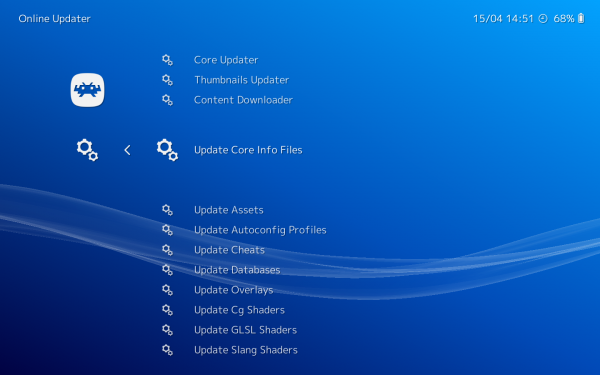
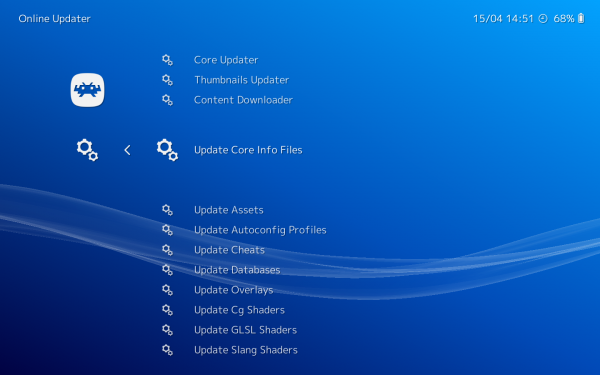
If you’ve hung around the emulation community long enough, then you’d most likely have heard of RetroArch. This all-around emulator is capable of emulating more than 80 old consoles, and the Sega Saturn figures in this number.
The fantastic thing about RetroArch is that it isn’t complicated to operate. Simply download the app, load up your selected Saturn ROM, and you’re ready to go—perfect even for non-tech-savvy folks. Boasting a sleek PS4-esque interface, this emulator will make you feel like you’re running a legitimate console.
RetroArch is also fully customizable, coming packed with settings that you can tinker with if you want to modify your gaming experience. You can even apply borders like on a TV screen to make your emulation experience feel more authentic.
This emulator also boasts support for direct streaming on Twitch and YouTube. Moreover, it has Netplay support to let you play Sega Saturn games online.
2. Mednafen
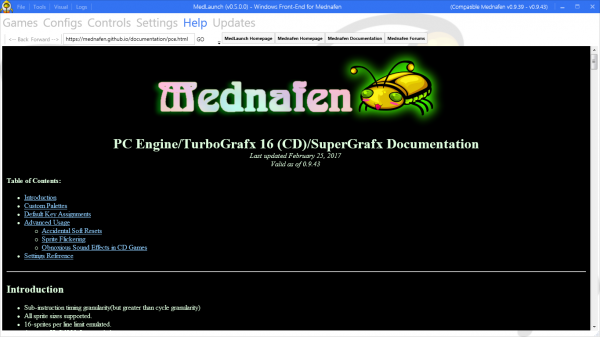
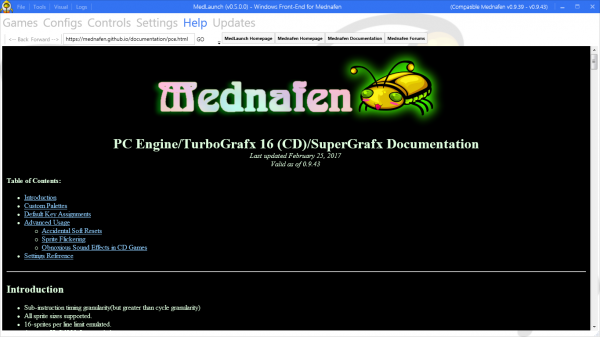
Much like RetroArch, Mednafen is a jack of all trades. This emulator is capable of emulating a variety of consoles and even obsolete operating systems, including Sega Saturn. However, while Mednafen is one of the better Sega Saturn emulators on our list, it’s notorious for being confusing to use.
This begins from the emulator running from command prompts instead of from an easy-to-access, clickable interface. If this is something that you’ll have difficulties handling, then you can instead download Mednaffe, a front-end version of Mednafen that is more user-friendly with its complete user interface and colors.
Available on Windows and Linux, Mednaffe doubles as a media player and even comes with Netplay for you to play Sega Saturn games online. Inputting cheats for use with your games is possible on Mednaffe too; simply input and access them via shortcuts or manually run them as you wish.
3. SSF


SSF stands out from the crowd by allowing you to run your actual physical Sega Saturn CDs on it. So if you’ve kept any of your old discs from the golden age of Sega Saturn… you know what to do with them instead of selling them away.
Even if you don’t own the physical CDs, SSF allows you to run ROMs so you can easily enjoy your favorite Sega Saturn games once again. It even has support for all regions (including PAL, NTSC-U, and NTSC-J) and an emulations speed lever to boost the speed of your gameplay.
With this emulator, you don’t need a BIOS file to run your games—definitely a step up from most other emulators that require it to emulate their respective consoles’ systems.
While the emulator was originally developed for the PC, an Android version was later released. The Android version is pretty stable, capable of emulating more graphically demanding games without any lag.
4. Yabause
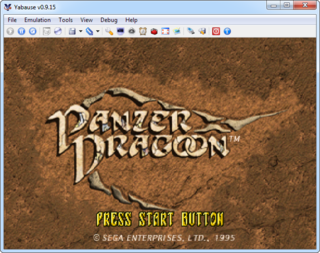
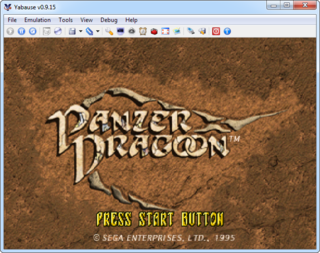
Yabause is undoubtedly one of the best-known Sega Saturn emulators out there and for good reason: it provides the smoothest emulation experience out of them all. For starters, Yabause uses OpenGL to power the video emulation, and this is paired with DirectX or default SDL audio. You can also set up shortcuts on the emulator to customize your gameplay experience to your convenience.
Originally designed for Linux, the emulator has since been modified to work with other platforms like Windows, Mac OSX, and even Android. Do note that Yabause does have a pretty limited list of compatible Sega Saturn games, with a number not playable at all. That said, if the game(s) you want to play is fully compatible with Yabause, we recommend you use it to run them.
5. Satourne


Don’t be fooled by Satourne’s prehistoric-looking interface: this emulator comes jam-packed full of features and functionalities, including plugins for controllers, CDROM, SCSP, and VDP. What’s more, this emulator is beginner-friendly, with easily navigable menus and buttons to help you find your way around with few to no issues.
Satourne also utilizes the OpenGL and DSound plugins, delivering decent graphics and audio to enhance your overall gaming experience.
6. Saturnin


Saturnin may look like a carbon copy of Satourne, but it’s an entirely different emulator: made by a French developer named Runik, Saturnin is a simple little emulator that functions on four key buttons: Start, Stop, Pause, and Next. To add other inputs to Saturnin, you’ll need to install a specific DLL file, along with a designated directory for your Sega Saturn ROMs.
Do note that Saturnin starts out in French, but you can change the language to English in the settings.
7. BizHawk


BizHawk is a powerful emulator that, like RetroArch and Mednafen, can emulate a variety of old consoles, including Sega Saturn. If you’re a speedrunner, BizHawk is the perfect emulator for you—this emulator comes with advanced onboard key mapping and a slow-motion tool to manage your gameplay on the fly.
BizHawk also comes with save state functionality to let you save your game at any point in your gameplay. You can even automate your gameplay actions with the emulator’s macros—very useful if you’re hours into a game and don’t want to waste time.
8. Yaba Sanshiro (Previously uoYabause)
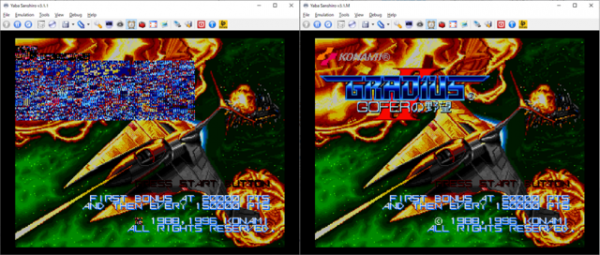
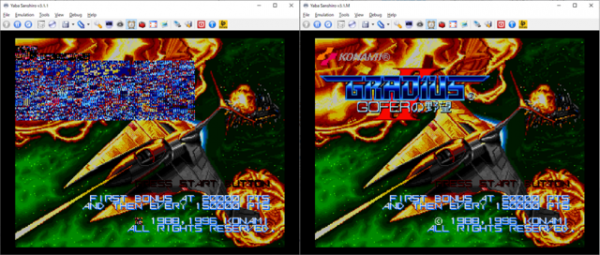
The Yaba Sanshiro Sega Saturn emulator is an unofficial port of Yabause. It works pretty well on Android and uses OpenGL ES 3.X. However, it might not work on older Android devices due to compatibility issues with OpenGL ES 2.0. If you do have the right hardware for it, it does a decent job emulating Sega Saturn games on your phone.
Yaba Sanshiro also works on iOS devices, although it’s a little tricky to install. That’s because the process involves connecting to iTunes and fiddling with the CD-ROM on your computer. Even if it does work smoothly on the device you run it in, there are setbacks you have to consider.
For example, not all Sega Saturn games are compatible with Yaba Sanshiro, and not every compatible game works perfectly. Nevertheless, Yaba Sanshiro is a good emulator to consider, given that Sega Saturn emulator choices for smartphones are limited.
9. Nova


Nova is a closed-source project that aims to be the best Sega Saturn emulator in the world by being fast, compatible, and user-oriented. Starting from its 0.2.1 update, Nova is capable of emulating the Sega Titan Video arcade hardware (ST-V), with games like Guardian Force playable on the emulator. Check out Nova’s full compatibility list here.
This emulator also supports standard emulation functions like cheats, save states, debugging, video recording, and texture upscaling for optimal gameplay experiences.
The Final Word
While Sega Saturn is already an obsolete console, it is still possible to keep it alive today through emulators. With nine different emulators you can choose from on our list, it’ll be easy for you to pick out one that works well for you to relive the great Sega Saturn classics with modern hardware.

























